Disabled SRM causing VMDK issues?!
I hate ghosts - they are annoying, noisy and will cost you a fortune if you don’t have an active Ghost Busters membership card. You know what kind of ghosts is the most irritating though?
Ghosts of VMware software⌗
Last week, I received the following screenshot from one of our customers:
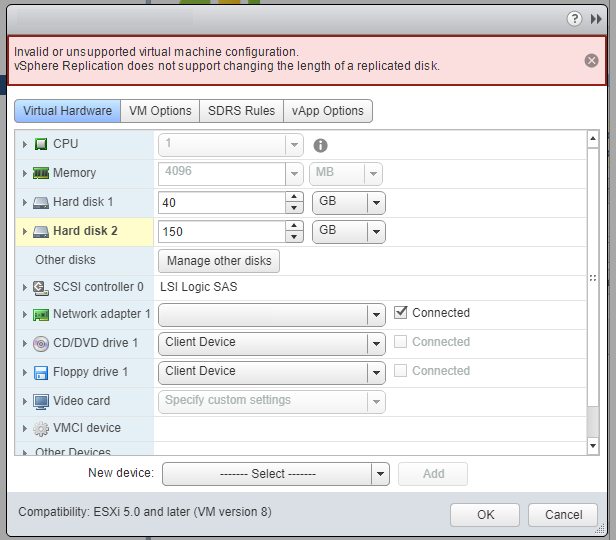
Pretty standard isn’t it? Well, if you’d take a closer look, you’d notice something isn’t quite right in here. Let’s see that again, shall we?
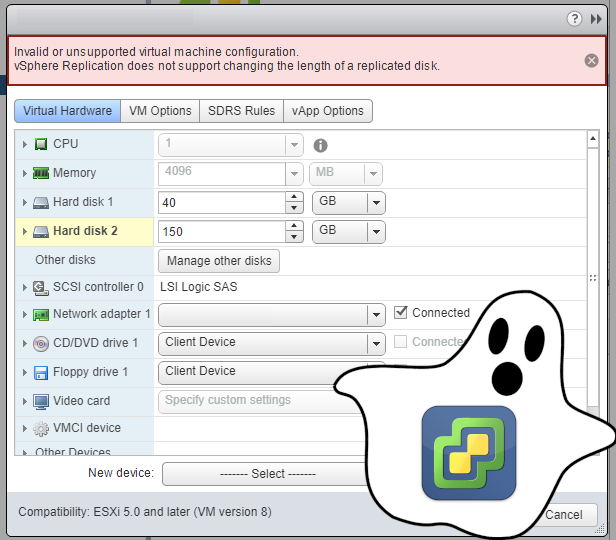
See that now? It’s the ghost of VMware Replication which is causing this error! This environment doesn’t actually have (nor it ever had) vSphere Replication enabled. What’s actually happening here is that the VM is question used to be hosted in a different vSphere environment with vSphere Replication and at some point was transferred over to the new one “in a dirty way”.
To resolve that issue and get rid of that message, all we actually have to do is to log into the relevant ESXi console and…
Retrieve a VMID of the VM:
[[email protected]:~] vim-cmd vmsvc/getallvms
Once retrieved, run the following two commands (obviously, replace VMID with whatever number you got in the first step):
[[email protected]:~] vim-cmd vmsvc/vmreplica.stopOfflineInstance VMID
[[email protected]:~] vim-cmd vmsvc/vmreplica.disable VMID
Lastly, restart the management services on the host ESXi:
[[email protected]:~] vpxa restart
[[email protected]:~] hostd restart
At this point, the issue should be gone and the expansion of the disk should work as expected.